Vendor group
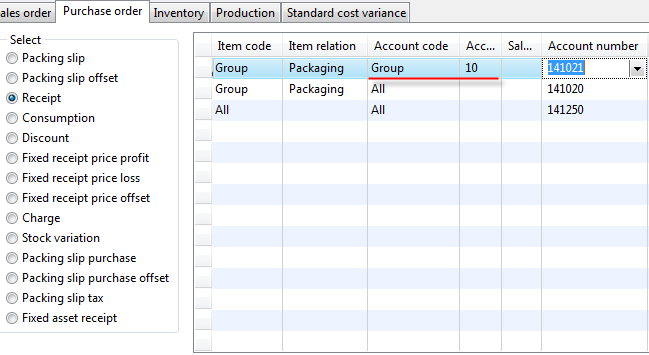
Let’s assume that Company work with two types of vendors: vendors that deliver only video items and vendor that deliver only packaging items. For vendors that deliver video items company has Video Vendors group for packaging vendor company has Packaging Vendors group. Company purchase Bottle and Can items from vendors belong to Packaging Vendors group. But sometimes company can purchase Bottle and Can items from Video Vendors group. Company wants to distinguish item warehouse cost purchased from different vendor groups.
To setups this requirement does following:
- Go to Inventory management -> Item details. The Items form is opened
- Find “Bottle” item and set cursor to this line
- Go to General tab and find Item group field
- Go to the main table form from this field. (Right click on the field and select “Go to the Main Table Form”). Item group form is opened
- Click Posting button. The Inventory posting form is opened
- Select Purchase order tab
- Select Receipt radio box. Receipt contains general ledger accounts that will be used to collect item cost when item receipt in warehouse
- Let’s assume that for Video Vendors group new 141021 ledger accounts will be used. For rest vendor groups (include Packaging Vendors group) existed 141020 ledger accounts will be used
- Create new record. Select Account code = “Group” and Account relation = “10” (Video Vendors group), Account number = “141021”. Since 141021 account doesn’t exist go to main table and create new 141021 ledger account. I recommend create template from 141020 record and use one. If you don’t know how to create template then read this post
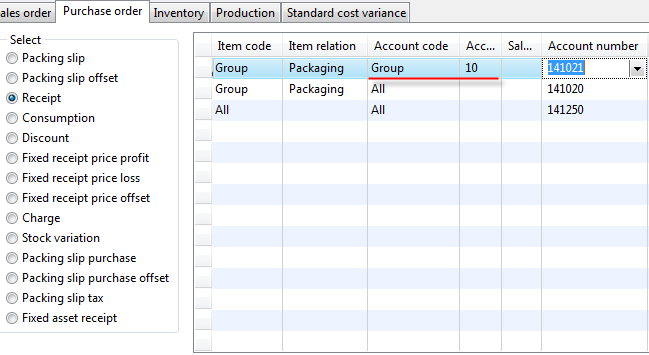
Using vendor groups
We will ensure that different ledger account will be used for different vendor group when study posting of invoice.
Very Well explained. Simplified.