You are welcome to visit the the product attribute search addon official site.
Standard Microsoft D365 product allows you to add additional product information without modifying the standard application.
Until now the lack of search functionality on attributes has prevented this functionality to become fully unleashed. The Product Attribute Search add-on functionality allows users to select the right products when needed.
Extend a product with an unlimited number of attributes and search products by hierarchy, category and attributes.
The Product attribute search benefits:
- Easy to use. The add-on works out-of-the-box once installed with no additional parameter setup required. Hierarchy, categories and attributes instantly available for searching on the form.
- Quick search. The products are filtered on the form instantly, using the original form query, showing real time data without custom synchronization tables.
- Enhanced search capabilities. Attribute filters support multi-value lookup, ranges, wildcards, multiple filters with And\Or logic, cross-hierarchy and cross-category search, attribute translation.
- All in one filter. The add-on filters by all sorts of attributes: Product attributes (inherited attributes, attributes group, inherited attributes group), Category attributes.
- Display attributes as columns on a grid (export to Excel from grid).
- Easy to extend. Attribute filters and columns can be added to any form (standard or custom) via UI configuration.
Refer the Help page to review all details.
Search by attributes
User can filter out Released products, Products, Inventory on-hand, Sales orders, Purchase orders, Customers, Vendors, and many other forms by product attributes.
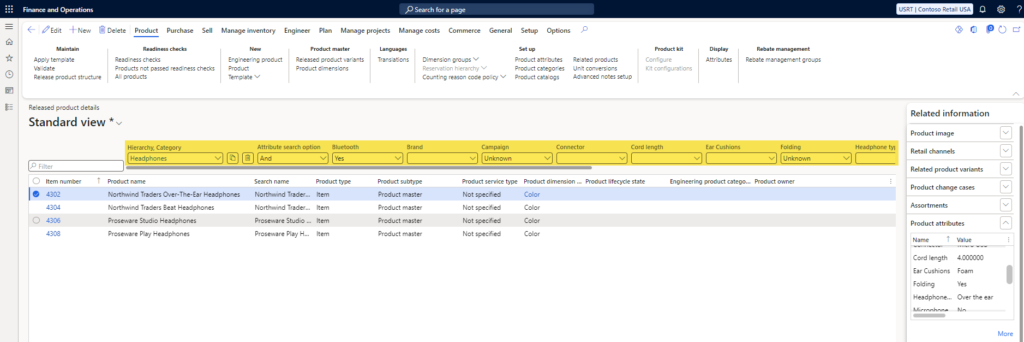
User can filter out products by attributes when adding new lines to Sales order, Sales quotation, Purchase order, Purchase requisitions, Trade agreement journals, Counting journal and many other forms.
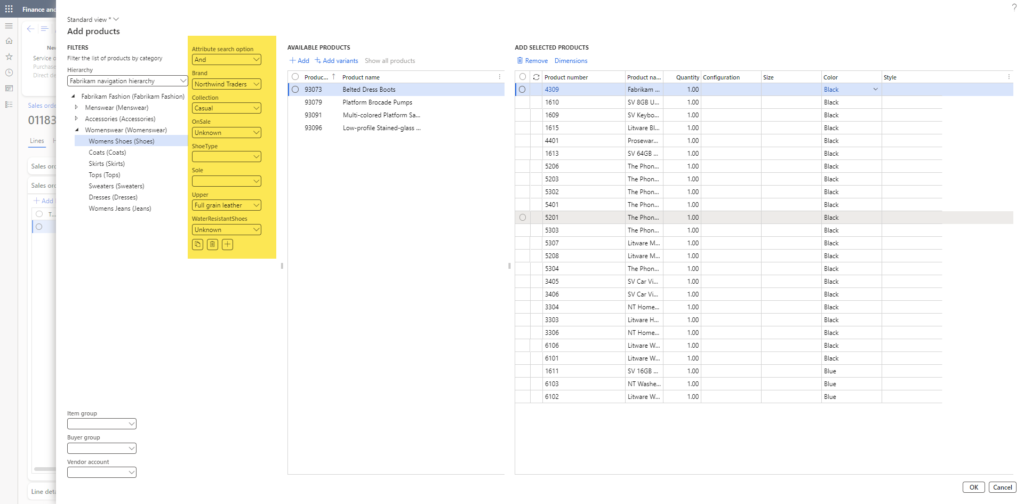
Use case examples:
- It is required to find all suppliers of 17″ LG monitors (Size and Brand are attributes) on the All vendors form.
- It is required to find all customers which have got Volvo XC60 Hybrid (Model and Type are attributes) on the All customers form.
- It is required to check on-hand for all XXXL T-shirts (Size is an attribute).
- It is required to find all Cotton, Casual, Open neck dresses available in the Company to propose a Customer while entering a sales order, etc.
Display attributes
User can add any attribute as a column on the grid view of a form. Attribute columns are filterable and searchable. When attributes are shown on the grid it is possible to export the values in the normal export to Excel function.
The Display attribute feature is integrated with the Saved views feature. The saved view can be saved, pin as default for the form and shared with other users across the company.
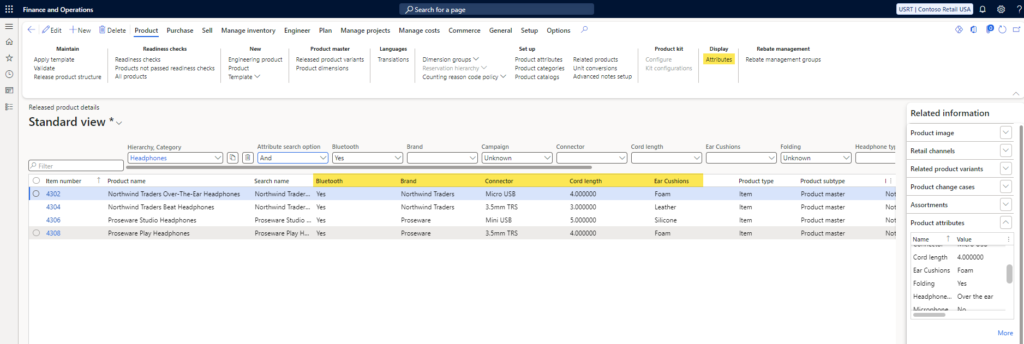
More that 70 forms are supported by default. For example the Sales order (sales line) form:
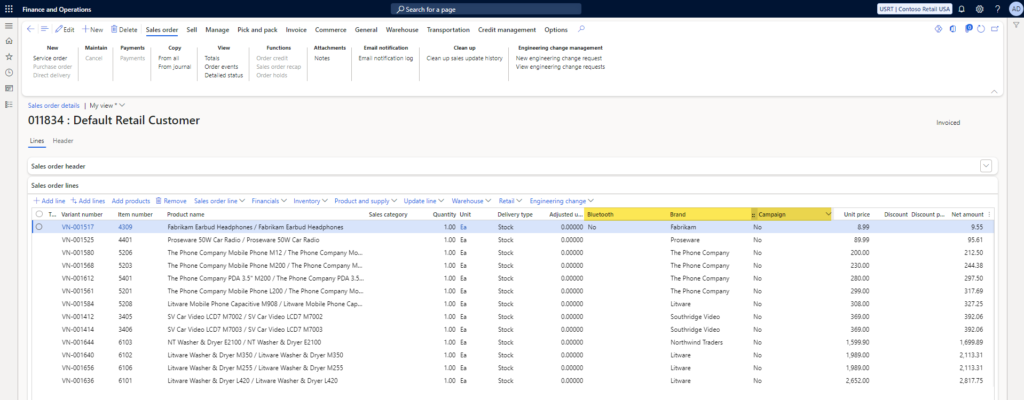
Easy to get started
The product attribute search functionality requires no additional parameter setup to work. All functionality is built on existing standard setup options using product attributes. This ensures that even in existing applications using hierarchies and attribute the add-on will work out-of-the-box once installed with no additional parameter setup required.
The product is listed on the Microsoft AppSource.
Feedback
“Finding the right products for our customers is very easy and efficient with this tool”
Torben Andersen, Head of group IT, Geveko Markings Group
Contact us
If the product is interested for your company or any details are required you are welcome to contact us:
Frequently Asked Questions
- How I Can Setup Product Attributes in D365 F&O?
- When Will I Receive My Order?
- Can You provide a Demo?
- Do You Have A Free Trial Period?
How I Can Setup Product Attributes in D365 F&O?
In this video you can review how to setup product attributes in D365 F&O.
When Will I Receive My Order?
The product and updates are distributed throught LCS Solution package once an Invoice is confirmed.
Can You provide a Demo?
Yes. We provide a demo session. You are welcome to contact us via the Contact form.
Do You Have A Free Trial Period?
Yes. We provide a trial period. You are welcome to contact us via the Contact form.